Ensuring the authenticity of documents has become crucial for businesses and organizations. Document verification helps confirm the identity of individuals, prevent fraud, and comply with regulatory requirements. This article delves into what document verification is, how it works, and its significance.
What is Document Verification?
Document verification is the process of checking the authenticity of a document, such as a passport, driver’s license, or ID card. This is essential for businesses that deal with sensitive information, financial transactions, or high-value goods and services.
By verifying documents, companies can ensure that the person they are dealing with is who they claim to be, thus preventing fraud and enhancing overall security.
Why is Document Verification Important?
Document verification plays a crucial role in various industries, including finance, healthcare, and e-commerce. Here are some key reasons why it’s important:
- Preventing Fraud: By verifying documents, businesses can identify and reject forged or tampered documents, reducing the risk of fraudulent activities.
- Compliance with Regulations: Many industries are required by law to verify customer identities to comply with Know Your Customer (KYC), Anti-Money Laundering (AML), and other regulatory requirements.
- Enhancing Security: Ensuring that only legitimate customers are onboarded enhances the security of a business’s operations.
- Improving Customer Experience: Automated document verification can speed up the onboarding process, making it more convenient for customers.

Which ID Documents Can Be Verified?
Document verification involves validating various types of identification documents to ensure their authenticity and accuracy. Below are common categories of ID documents that can be verified:
1. Government-Issued IDs
- Aadhaar Card: Widely used for eKYC in India, containing demographic and biometric details.
- PAN Card: Essential for financial transactions and tax purposes.
- Passport: Verifies identity and citizenship, used for international travel and legal documentation.
- Voter ID: Confirms citizenship and eligibility to vote.
- Driving License: Serves as proof of identity and authorization to drive vehicles.
2. Address Proof Documents
- Utility Bills: Includes electricity, water, and gas bills for address verification.
- Rental Agreements: Officially notarized documents confirming residency.
- Bank Statements: Must include the official address and account holder’s details.
3. Financial Documents
- Income Tax Returns (ITR): Used for income verification during financial assessments.
- Salary Slips: Helps confirm employment and income details.
- Bank Passbooks: Used for both identity and financial verification.
4. Employment and Educational Documents
- Employee ID Cards: Verifies employment status with a particular company.
- Degree and Diploma Certificates: Confirms educational qualifications and institution credibility.
5. Business Documents (for Organizations)
- GST Registration Certificates: Used to verify legal business registration.
- Udyam Registration Certificate: Confirms MSME registration status.
- Incorporation Documents: Verifies a company’s legal status and identity.
6. International Documents
- Overseas Passports: Used for identity verification of foreign nationals.
- Residence Permits: Validates the residency status of an individual.
How Does Document Verification Work?
The document verification process generally involves the following steps:
1. Document Collection
The first step is to collect the documents that need to be verified. This can be done by asking the customer to upload a photo or a scanned copy of the document through a secure online portal. Commonly verified documents include:
- ID cards
- Passports
- Driver’s licenses
- Bank statements
- Utility bills
- Tax documents
- Employment and educational records
2. Data Extraction
Once the document is collected, the next step is data extraction. Optical Character Recognition (OCR) software is typically used to extract relevant information from the document. This includes details like the name, date of birth, address, and document number.
3. Document Validation
After the data is extracted, it needs to be validated. This involves checking the extracted information against a trusted database to ensure its authenticity. For example, a bank might check if the document matches the details in their customer database or if the document is listed in any official records.
4. Manual Verification
In some cases, documents flagged by the automated system undergo manual verification. This involves a human verifier checking the document for signs of forgery or tampering. Manual verification ensures an additional layer of accuracy, especially for high-risk transactions.
5. Verification Outcome
After all checks are completed, the document is either approved or rejected. If approved, the customer can proceed with their transaction or account creation. If rejected, the customer is notified and may be asked to provide additional documentation.
Types of Document Verification
Different businesses require different types of document verification depending on their needs. Here are some common types:
1. Identity Verification
This involves verifying the authenticity of ID cards, passports, and driver’s licenses. It ensures that the person presenting the document is indeed who they claim to be.
2. Address Verification
Address verification involves checking documents like utility bills, bank statements, or rental agreements to confirm the customer’s place of residence.
3. Education and Employment Verification
For businesses that need to verify a candidate’s educational qualifications or employment history, documents such as degree certificates, transcripts, and employment letters are checked.
4. Financial Verification
Financial documents like bank statements, tax documents, and pay slips are verified to confirm the financial status of a customer.
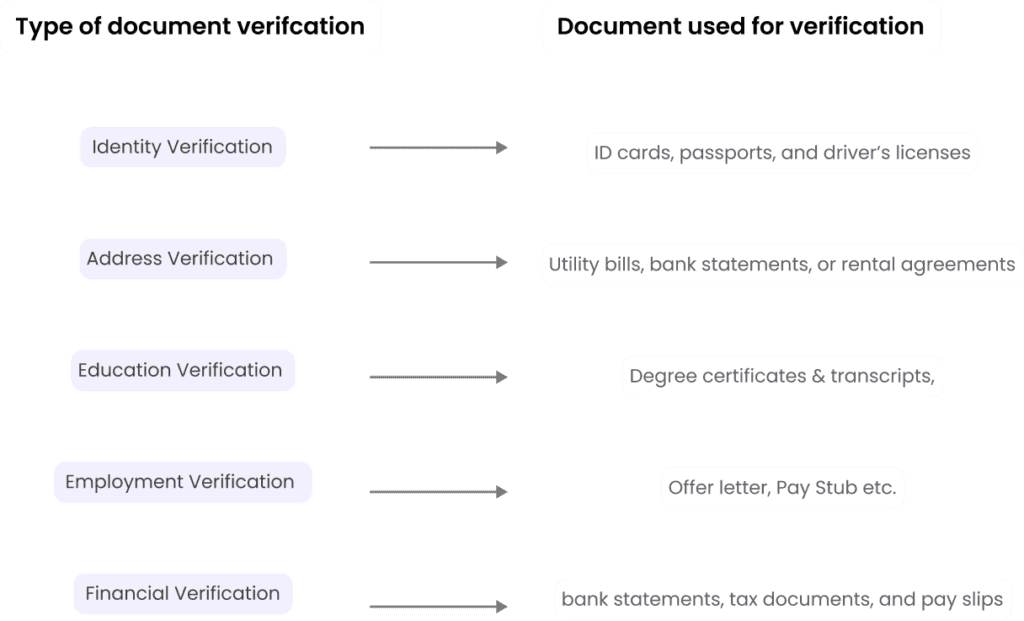
Challenges in Document Verification
While document verification is essential, it does come with its own set of challenges:
- Fraudulent Documents: Advanced forgery techniques can make it difficult to identify fake documents.
- Human Error: Manual verification can be prone to errors, leading to incorrect approvals or rejections.
- Compliance: Keeping up with changing regulatory requirements can be challenging for businesses.
- Customer Experience: A lengthy verification process can frustrate customers and lead to drop-offs.
The Role of Technology in Document Verification
Advancements in technology have significantly improved the document verification process. Here are some ways technology is being used:
1. Artificial Intelligence (AI)
AI-powered verification systems can analyze documents quickly and accurately. They use machine learning algorithms to detect inconsistencies and flag suspicious documents for further review.
2. Optical Character Recognition (OCR)
OCR technology is used to extract text from documents’ images. This speeds up the data extraction process and reduces the likelihood of human error.
3. Biometric Verification
Biometric verification, such as facial recognition, is used to compare the photo on the document photo with a selfie taken by the customer. This ensures that the person presenting the document is the same as the person in the photo.
4. Blockchain
Blockchain technology provides a secure and tamper-proof way to store and verify document data. It ensures that once a document is verified, it cannot be altered without detection.
Deepvue’s Document Verification APIs
DeepVue.tech offers a range of APIs that simplify the document verification process:
1. Aadhaar Card OCR
Aadhaar card OCR API extracts data from Aadhaar cards, ensuring that the information provided by the user matches the official records.
2. Aadhaar Masking
To protect user privacy, the Aadhaar Masking API masks sensitive information on the Aadhaar card while retaining essential details for verification.
3. Bank Cheque OCR
Bank Cheque OCR API reads and verifies the details on bank cheques, ensuring that the cheque is genuine and has not been altered.
4. Driving License OCR
The Driving License OCR API extracts data from driving licenses, helping verify the identity and credentials of the holder.
5. PAN Card OCR
PAN Card OCR API extracts data from PAN cards, a crucial document for financial transactions and tax filings in India.
6. Voter ID OCR
The Voter ID OCR API reads and verifies data from voter ID cards, helping confirm the voter’s identity.
Benefits of Using Deepvue’s APIs
- Accuracy: High precision in data extraction and validation, reducing the risk of errors.
- Speed: Quick processing times streamline the verification process.
- Security: Robust security measures protect sensitive information.
- Compliance: Helps businesses comply with regulatory requirements effortlessly.
- Scalability: Capable of handling large volumes of documents efficiently.
Conclusion
Document verification is a critical process for businesses in the digital age. It helps prevent fraud, ensures compliance with regulations, enhances security, and improves customer experience.
Whether you’re a financial institution, a healthcare provider, or an e-commerce platform, a robust document verification system is essential for safeguarding your operations and building trust with your customers.
By leveraging advanced technologies like OCR and APIs from Deepvue.tech, businesses can streamline their document verification processes, enhance customer onboarding, and protect sensitive information.
FAQs
What types of documents can be verified through document verification?
Document verification can be used to verify various types of documents, including ID cards, passports, driver’s licenses, utility bills, bank statements, educational certificates, and professional licenses.
How long does the document verification process take?
The time required for document verification can vary depending on the method used. Automated verification processes can take just a few minutes, while manual verification may take longer.
Is online document verification secure?
Yes, online document verification is secure. It uses advanced technologies like AI, OCR, and encryption to ensure the authenticity of documents and protect sensitive information.
Can document verification prevent identity theft?
Yes, document verification is a crucial tool in preventing identity theft. By verifying the authenticity of documents, businesses can ensure that individuals are who they claim to be, reducing the risk of fraudulent activities.
What happens if a document fails verification?
If a document fails verification, it is flagged for manual review. Trained personnel will then examine the document to determine if it is authentic or if further action is required.








